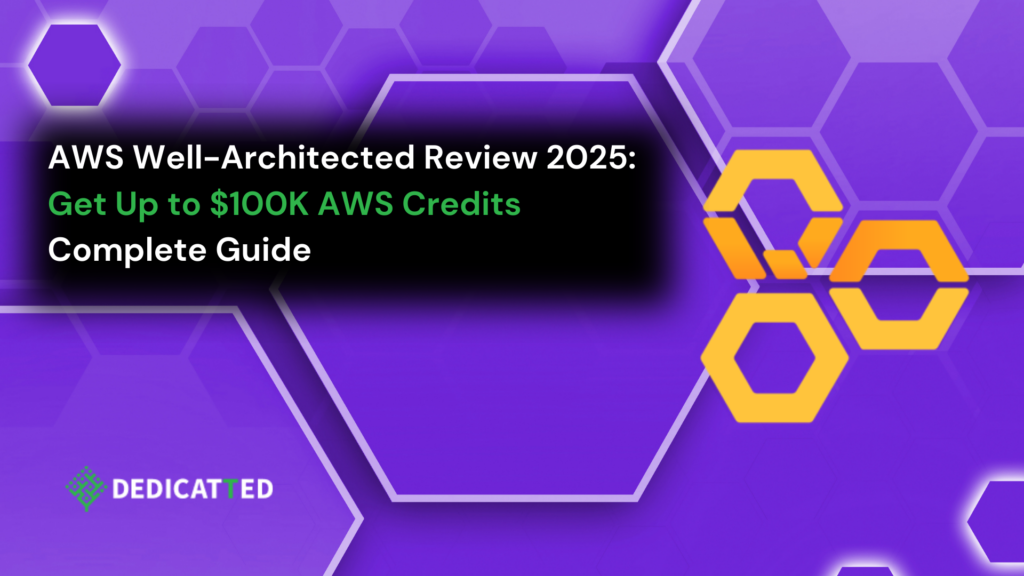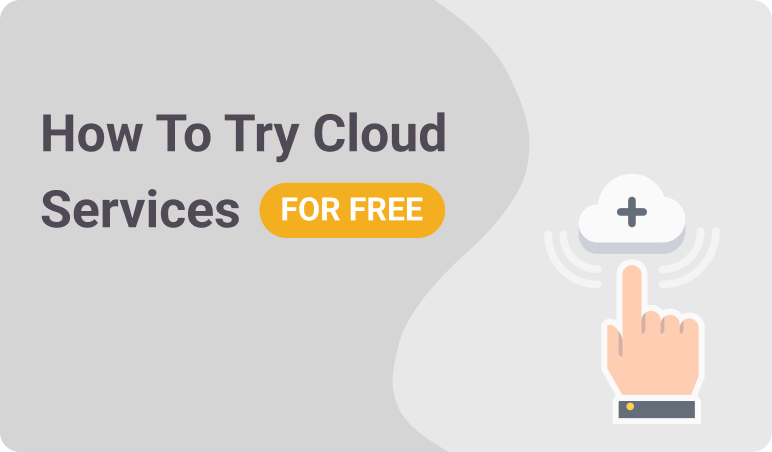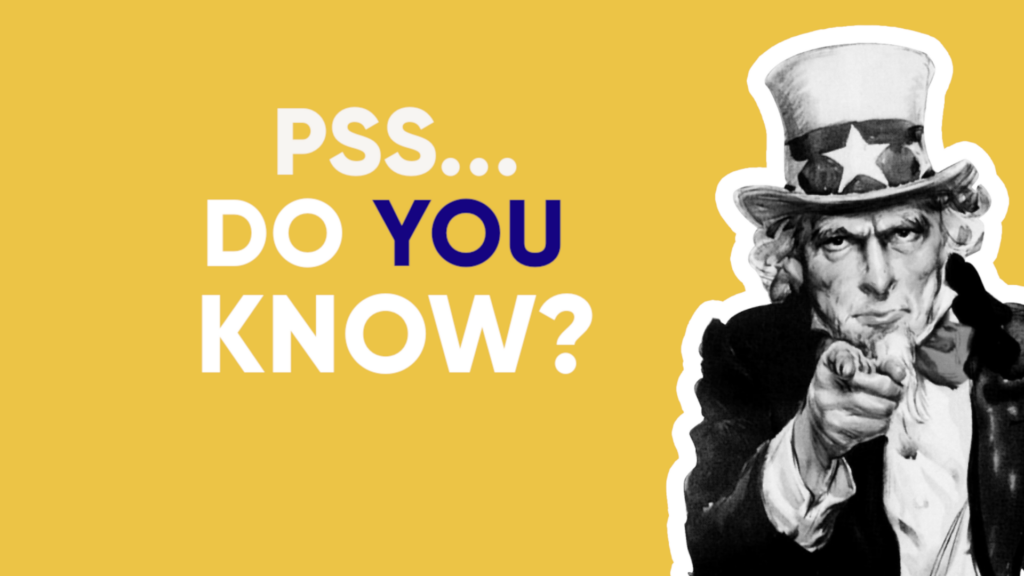Guide for e-commerce: how to move CI/CD tools to Kubernetes efficiently
08.02.2023
4 minues
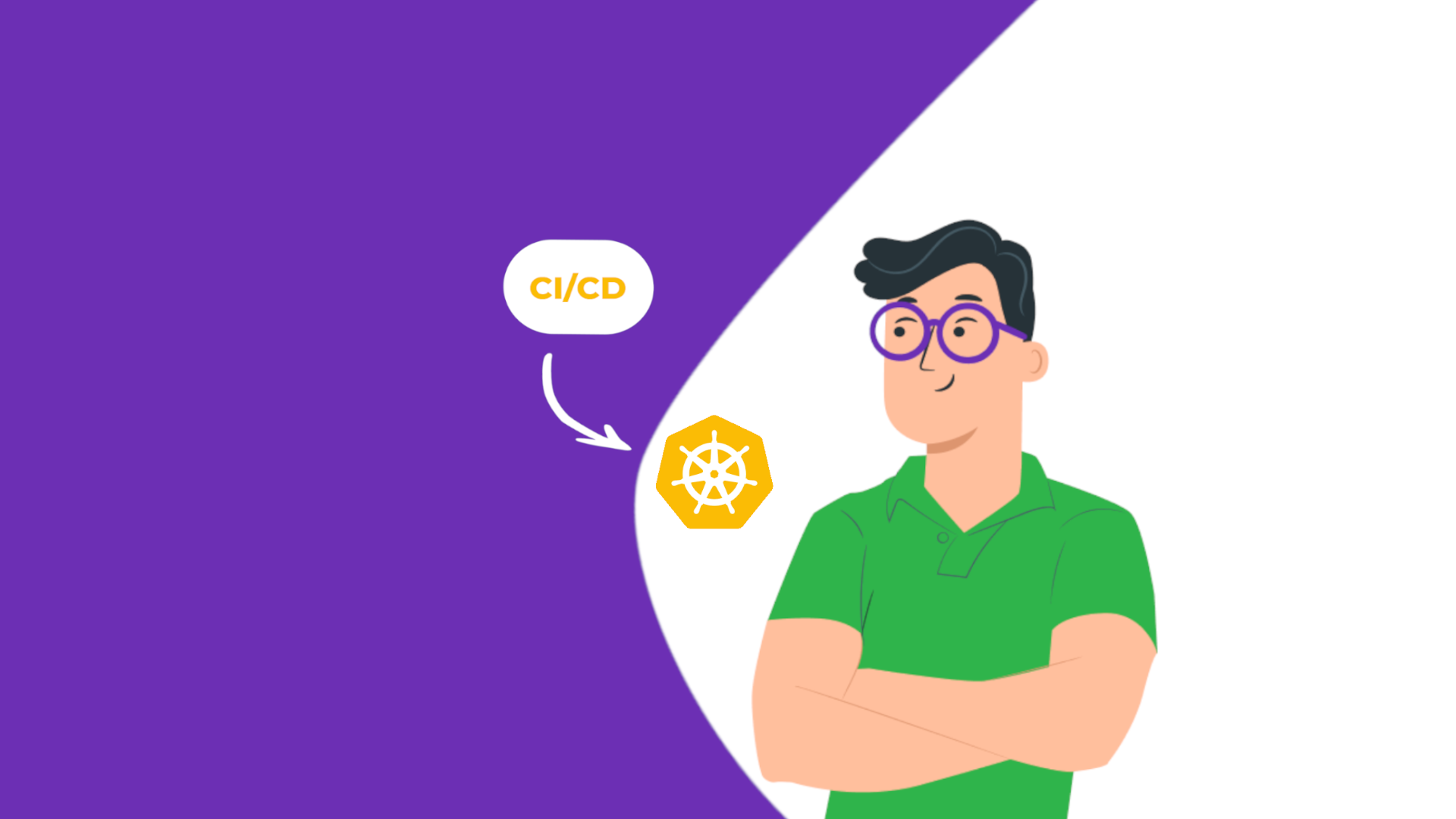
The world of e-commerce is constantly evolving, and staying ahead of the game requires continuous integration and continuous delivery of software updates and new features. This is where Kubernetes comes in.
Why K8s? It is a powerful and scalable platform for managing containerized applications, and it offers numerous benefits for companies of this profile looking to improve their CI/CD processes.
To understand the benefits of this solution, let’s consider an example. We’ve helped to migrate a tool, Magento, to Kubernetes. As a result, we achieved a great project architecture, and our customer now can host more than 50 e-commerce clients on the system. To support this whole system, we only needed 2 DevOps specialists.
With modern DevOps technologies, you can reach maximum cost-effectiveness, productivity, and stability of system operation. However, moving from traditional CI/CD tools can be a complex process, and it’s important to do it efficiently to minimize downtime and disruption to your business.
In this guide, we’ll walk you through 6 steps you need to migrate your CI/CD tools to Kubernetes:
- Assess your current CI/CD infrastructure
Before you start moving your CI/CD tools to Kubernetes, it’s important to understand what you already have in place. Identify the tools you’re currently using, check how you configured them, and what tasks they perform.
Assessing the current CI/CD process can help identify areas for advancement, such as reducing deployment time, increasing reliability, or improving scalability.
2. Plan your Kubernetes deployment
Once you understand your current infrastructure, you can start planning your Kubernetes deployment. Decide the right cluster size, determine how to manage your containers, and figure out how to integrate CI/CD tools with K8s.
Involve the development and operations teams in the planning process.
3. Choose the right CI/CD tools
Kubernetes is compatible with many CI/CD tools, so it’s essential to choose the ones that best fit your needs. Consider options such as Jenkins, GitLab, and CircleCI.
Let’s take a closer look at the tools to build, test, and deploy applications, that you can move to Kubernetes:
- Jenkins X: a cloud-native CI/CD platform that is specifically designed for Kubernetes. It provides a fully automated continuous integration and continuous delivery pipeline that helps developers quickly build and deploy applications on K8s. It offers a GitOps approach to application management, which also simplifies deployment changes to the product.
- Spinnaker: a multi-cloud CI/CD platform that provides an automated pipeline that integrates with Git, Jenkins, and Docker. It provides a seamless continuous integration and continuous delivery process. Spinnaker has a web-based interface that eases managing and monitoring pipelines.
- CircleCI: a cloud-based CI/CD platform that integrates with GitHub, GitLab, and Bitbucket to provide a simple and automated pipeline for building and deploying apps. It has a user-friendly interface that simplifies setting up and managing pipelines.
- Travis CI: a cloud-based CI/CD platform that integrates with GitHub and provides a simple and automated pipeline for building and deploying apps on Kubernetes. It offers a clean and user-friendly interface that eases managing and monitoring pipelines.
- GitLab CI/CD: an all-in-one CI/CD platform that provides a simple and automated pipeline for building, testing, and deploying applications on K8s. It integrates with GitLab to provide a seamless process.
- Configure your CI/CD tools for Kubernetes
When you’ve selected your tools, it’s time to configure them for K8s. This includes setting up your pipeline, configuring your build environment, and integrating your tools with Kubernetes.
2. Test and refine your CI/CD processes
Once you configured CI/CD tools for Kubernetes, test your processes and make any necessary adjustments. Test your pipeline, monitor your builds, and make changes to the configuration as needed.
3. Monitor and maintain your Kubernetes environment
Finally, it’s important to monitor and maintain your environment to ensure it continues to run smoothly. This includes monitoring your cluster, updating CI/CD tools, and fixing any issues that arise.
Wrap up
Though moving your CI/CD tools to Kubernetes can be challenging, with the right approach, you can do it efficiently and with minimal disruption to your business. Follow the steps in this guide to improve your processes and keep up with the fast-paced world of e-commerce.
You can also reach out to us via contact@dedicatted.com if you need help with migrating your CI/CD tools to K8s.